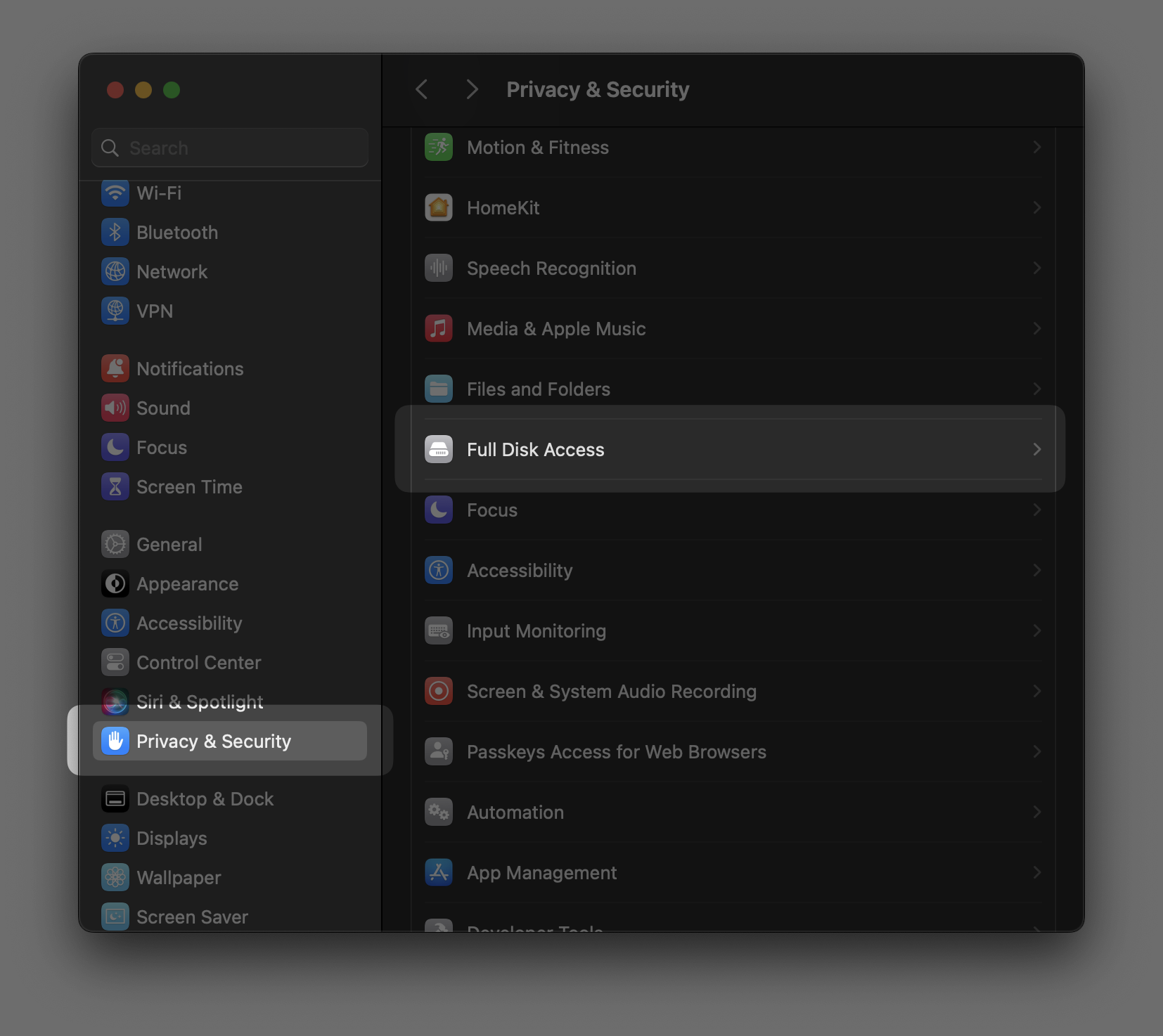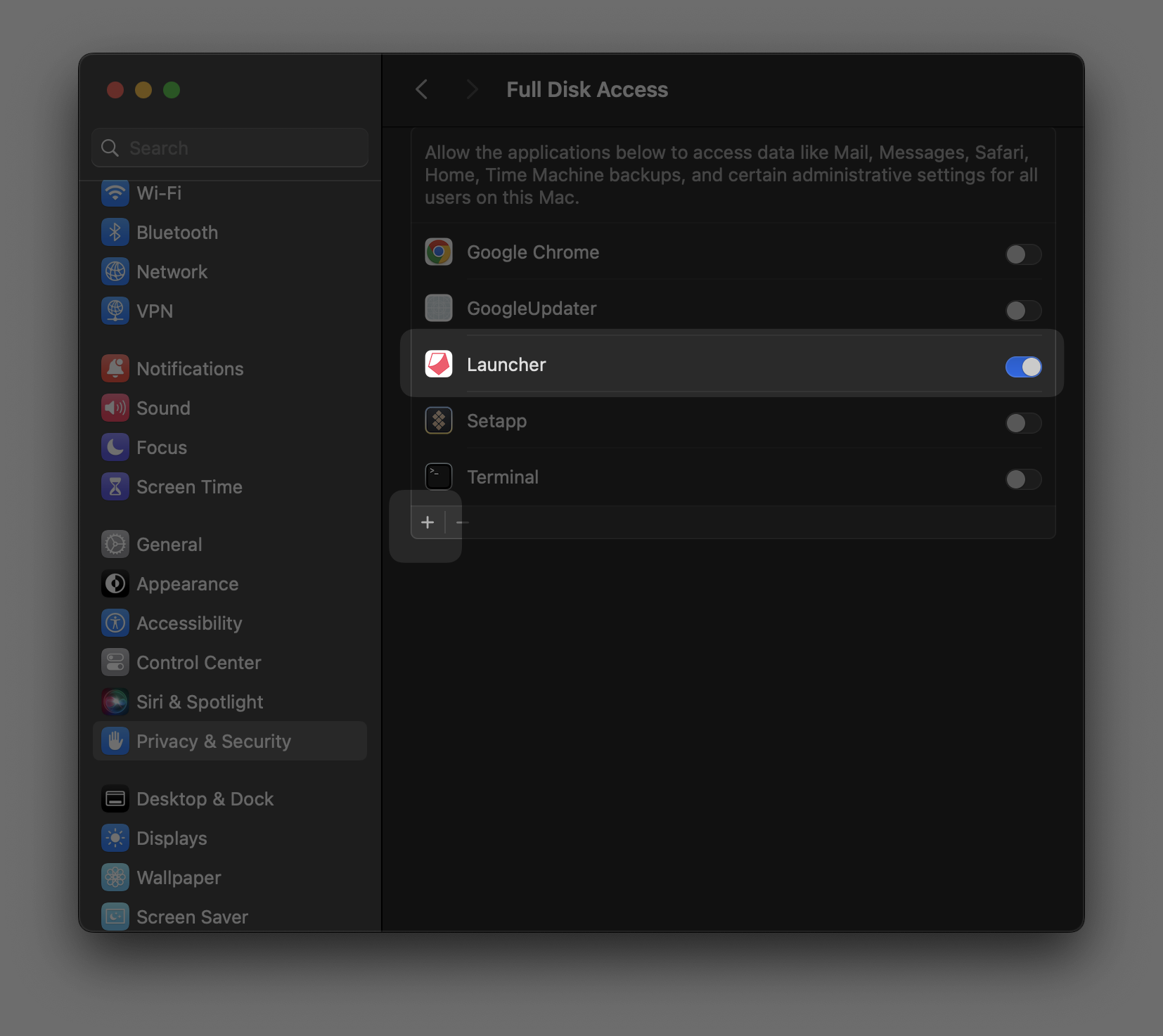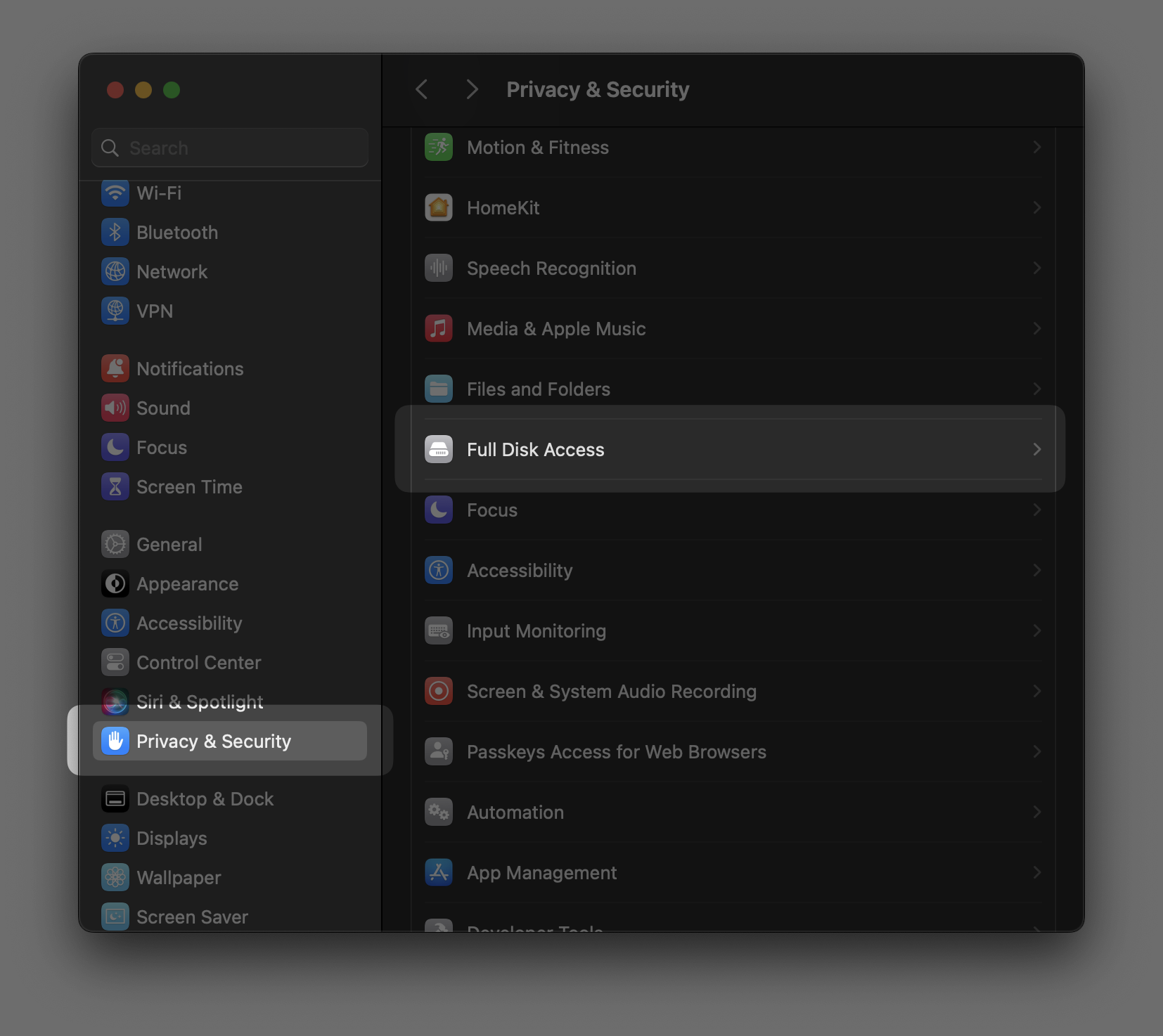
Sometimes, the Tinkr Launcher app may not work, or you may have trouble. This page is here to help you troubleshoot common issues.
If the game crashes before it opens, try repairing the game from Battle.net, launching it once, and then keeping Battle.net closed.
If the launch process gets stuck at "Preparing Game", or similar, try the following:
Restart the Tinkr Launcher app and try launching the game again.